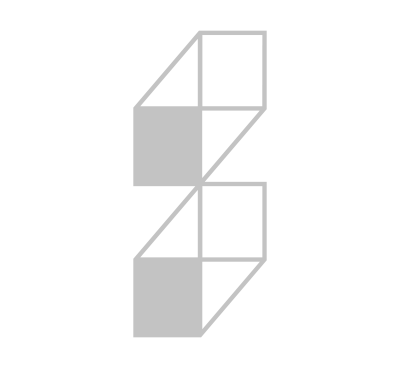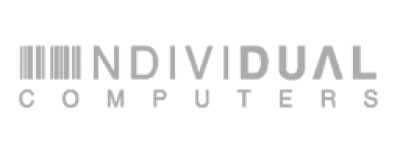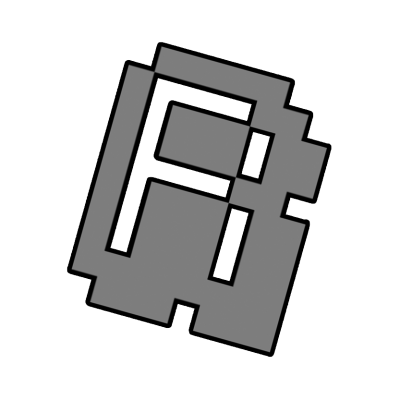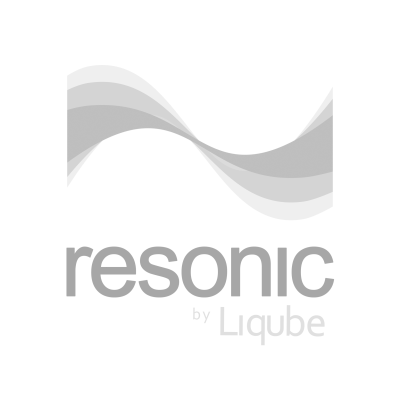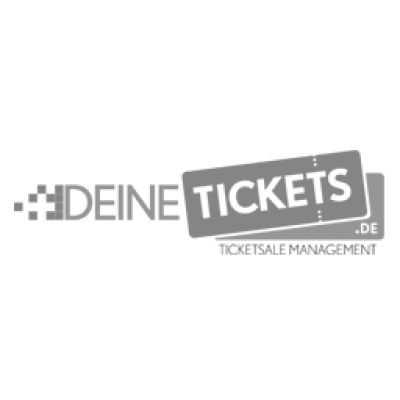PC
- The exact hardware specs of the Compo Machine are:
- CPU: Intel Core i9 10900k
- RAM: 32 GB DDR4
- Graphics: nVidia GeForce 3070
- OS: Windows 10 64bit Version 20H2 and latest WHQL NVidia drivers
- (Hardware and software configuration may change if problems arise with the specified configuration.)
- Technical Requirements:
- Limit yourself to the following resolutions : 640x480 (4:3), 1024x768 (4:3), 1280x720 (16:9) and 1920x1080 (16:9) pixels at 60 Hz.
- Pressing either ESC or Alt-F4 has to end the demo instantly.
- We will not install any additional redistributable packages. For your demo it's good to be sure that any additional dlls are packed into your release
- Before You Submit Your Entry:
- State the graphics hardware your entry is compatible with on the submission form ("Compatibility Chart"). If not we will choose and/or declare your entry as non-working.
- The entry has to be delivered as single .zip or .rar file.
- Provide the graphics settings you want used, as we don't have to time to try out multiple configurations for each production. Best is to set sensible defaults for the compo.
- And finally:
- All entries will be shown using aspect-ratio preserving stretch; that is, 4:3 and 16:10 video modes will be pillarboxed (with a black border at the left and right sides), while 16:9 images get to use the full area of the big screen. We will not stretch 4:3 demos horizontally to fill the whole screen. Most importantly, do not set a 4:3 video mode then perform letterboxing yourself (it will needlessly cause your entry to be shown smaller than it needs to be).
- If you're nice, please also provide a video file of your production for the people who can't watch it in realtime. Please make it an mp4 file with h.264 video (30fps, Main Level <=4.1, two pass encoding, either 1280x720@>=3mbps or 1920x1080@>=6mbps) and AAC audio (stereo, at least 128kpbs). And please don't put it into your release archive.
- Windows Specific:
- The compo machine will be installed with Windows 10 64bit Version 20H2.
- DotNet Entries: DotNet 4.8 that comes with Windows 10 Version 20H2 will be available. We will not install any other versions.
- The latest WHQL drivers from www.nvidia.com will be installed without "GeForce Experience".
- Windows "Game Bar" will be disabled, "Game Mode" will be on.
- Linux Specific:
- For Linux entries we will use Ubuntu Desktop 20.10 64-bit with the default selection of packages.
- We will install the then-current proprietary NVidia Linux driver.
- You will get 10 (ten) minutes to get your production to run on the compo machine.
- Mac Specific:
- Exact Mac compo machine will be announced at a later date.
- Make sure that your entry works on an external display.
- Browser Specific:
- We will supply the latest available compatible releases of Chrome, Edge and Firefox. When submitting your entry, please specify which browser you would like us to run it on. (Compatibility across multiple browsers is strongly encouraged, but not enforced.)
- All technologies natively supported by the browser are permitted, including WebGL. Flash and Silverlight however are not.
- We will not install any add-ons on the compo machine.
- Entries will be run from a local file, not over HTTP - browser options for local file access will be enabled where necessary (e.g. --allow-file-access-from-files on Chrome)
- All required data must be in the submitted archive, you may not call/download any external files - e.g. from an internet server.
Demo
- Limitations:
- No maximum filesize
- Maximum running time: 8 minutes including loading/precalc.
- Technical Requirements:
- Java entries are allowed but you need to provide your own runtime in the submitted archive. This runtime will not be installed on the compo machine so you will have to start your production using the command line switches.
- Browser entries are allowed when they follow the rules listed above.
64K Intro
- Limitations:
- Maximum file size is 65536 bytes for the executable. All other files in the archive will be deleted before showing the entry in the competition.
- Maximum running time: 8 minutes including loading/precalc.
- Technical Requirements:
- Java entries are not allowed
- DotNet entries are allowed when they follow the rules listed above.
- Browser entries are allowed when they follow the rules listed above. For extra kudos, pack your intro as a single png-with-embedded-html file: see JsExe or pnginator for how to do this.)
- And finally:
- We will not install any additional Runtimes, SDKs, Codecs, Drivers etc on the compo machine. This means that, among others, msvcr70.dll, msvcr71.dll and msvcr80.dll will not be available.
- You may not use the contents of the Windows "Media" or "Music Samples" directories. These directories will be deleted on the compo machine.
8K Intro
- Limitations:
- Maximum file size is 8192 bytes for the executable. All other files in the archive will be deleted before showing the entry in the competition.
- Maximum running time: 8 minutes including loading/precalc.
- Technical Requirements:
- Java entries are not allowed
- DotNet entries are allowed when they follow the rules listed above.
- Browser entries are allowed when they follow the rules listed above. For extra kudos, pack your intro as a single png-with-embedded-html file: see JsExe or pnginator for how to do this.)
- Import by ordinal for DLLs with non-fixed ordinals is forbidden (don't even think about directly jumping into DLLs with hardcoded offsets!). Please use alternative, more compatible techniques like muhmacs import by hash to save on executable size or just use a packer like Crinkler, which does this automatically.
- We will not install any additional Runtimes, SDKs, Codecs, Drivers etc on the compo machine. This means that, among others, msvcr70.dll, msvcr71.dll and msvcr80.dll will not be available.
- Before You Submit Your Entry:
- It is okay to deliver bigger versions of the 8k along with the compo version (which must be <=8192bytes) in the same archive. We will not show the bigger version in the compo. If your packer doesn't work on the compo machine, it's your problem. We will be able to provide you with details about the compo machine, though.
- And finally:
- You may not use the contents of the Windows "Media" or "Music Samples" directories. These directories will be deleted on the compo machine.
4K Intro
- Limitations:
- Maximum file size is 4096bytes for the executable. All other files in the archive will be deleted before showing the entry in the competition.
- Maximum running time: 8 minutes including loading/precalc.
- Technical Requirements:
- Java entries are not allowed
- DotNet entries are allowed when they follow the rules listed above.
- Browser entries are allowed when they follow the rules listed above. For extra kudos, pack your intro as a single png-with-embedded-html file: see JsExe or pnginator for how to do this.)
- Import by ordinal for DLLs with non-fixed ordinals is forbidden (don't even think about directly jumping into DLLs with hardcoded offsets!). Please use alternative, more compatible techniques like muhmacs import by hash to save on executable size or just use a packer like Crinkler, which does this automatically.
- We will not install any additional Runtimes, SDKs, Codecs, Drivers etc on the compo machine. This means that, among others, msvcr70.dll, msvcr71.dll and msvcr80.dll will not be available.
- Before You Submit Your Entry:
- It is okay to deliver bigger versions of the 4k along with the compo version (which must be <=4096bytes) in the same archive. We will not show the bigger version in the compo. If your packer doesn't work on the compo machine, it's your problem. We will be able to provide you with details about the compo machine, though.
- And finally:
- You may not use the contents of the Windows "Media" or "Music Samples" directories. These directories will be deleted on the compo machine.